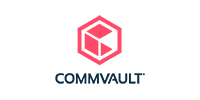Increased focus on remote working
The recent outbreak of coronavirus has led to unprecedented measures taken by governments, schools and businesses around the world. In Ireland, these measures have brought national attention to the concept of remote working more than ever before. In the past week, as concerns over Covid-19 have mounted, a huge number of organisations have started encouraging some or all of their staff to work remotely.
Although many people and businesses have already embraced remote working, others have been forced to adapt this new way of work more urgently than they may have anticipated. In 2010, Gartner published ten major predictions of how the workplace would look in 2020. Included in the list were the ‘de-routinisation’ of work, and the workplace becoming increasingly virtual, these predictions have long since become a reality. For those companies that are suddenly being fast-tracked to remote working, this can be of great reassurance – remote working is nothing new and it’s already commonplace. With this in mind, we provide a 5 step checklist on how you can set your team up for success remotely.
Setting Your Team Up for Success
At ActionPoint, we have championed remote working for years and have helped hundreds of organisations transition to a mobile workplace (check out our mobility solutions here). Many of our team work remotely, 5 of which shared their home setup here. So, leaning on our vast experience of remote working, we’ve put together a checklist for businesses starting out.
- Does your team have the right equipment to work remotely? At a very basic level this includes access to a quality broadband connection, a laptop or home computer, a webcam, a dedicated workspace.
- Does your team have access to modern productivity tools? Productivity tools could have been included to the list of the five basic essentials above. However, we wanted to separate it to underscore its importance. Often overlooked, modern productivity tools such as those offered through Microsoft 365 are what make online workplaces so easily transferable. If your team is using the same tools for collaboration, file-sharing and internal communication then it doesn’t matter if they are in the office, at home or elsewhere.
- Do you have the right communication channels in place? For organisations that are unfamiliar with remote working, one of the biggest fears is the impact it will have on internal communication. However, if your team is granted access to collaboration tools such as Microsoft Teams then channels of communication can remain consistently strong. Team members can maintain instant messaging streams throughout the day, hold conference calls or regularly schedule 1-on-1 meetings.
- Is your team able to access business files and key business applications? In order for your team to carry out their usual day-to-day tasks, they will need access to internal files and applications. This opens up a discussion about security and safe file-sharing practices. Do you have the right security and data protection measures in place so staff can access information securely over a third-party network?
- Is your team set up to work efficiently? The final point is a simple yes or no question. Have you set up your business so that your staff can do the work they usually do in the office, from anywhere? If remoting work makes your staff less effective, your business less secure or reduces productivity, it might be time to reassess your working environment.
Mobility is redefining business and changing the way we work. Working closely with our partners Microsoft and Sophos, ActionPoint’s mobility solutions are designed to help clients set their mobile strategy, integrate it seamlessly into their workplace and manage it in an optimised and secure way. If you are preparing your business for remote working, why not talk to one of our team?
Visit https://actionpoint.ie/it-mobility/ to find out more.
[gravityform id=”13″ title=”true” description=”true”]