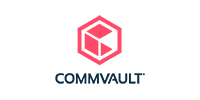Microsoft Teams Training
ActionPoint is delighted to bring Microsoft Teams training to our Virtual Academy.
Microsoft Teams is your hub for teamwork and encompasses conversation, video chat, file-sharing, co-authoring, SharePoint connection. Microsoft Teams connect with all your Office 365 apps to become a centralised hub for your remote working and collaboration needs.
Timeframe: 1/2 day (Afternoon session also available on request)
Suitable for: This course is targeted at both those getting started with Microsoft Teams but also those who have been using it for some time and who wish to achieve more with the platform.
This course will enable the learner to communicate, collaborate and remote work more effectively.
Course Objectives
Topics covered in this course include:
- How to use and customize channels
- Posting messages in channels
- Managing messages and files in a channel
- Using the wiki
- Using chat and meetings
- Managing files
- Editing Office 365 profiles and team settings
- Adding apps and bots to Teams
Course Outline
- Getting Started with Microsoft Teams
- Using Channels
- Posting Messages
- Getting Help with Microsoft Teams
- Managing Messages
- Doing More with Messages
- Managing Files in a Channel
- Using the Wiki
- Using Chat (Part 1)
- Using Chat (Part 2)
- Managing Meetings
- Managing Files in Teams
- Customizing Channels
- Adding Tabs to a Channel
- Adding Connectors to a Channel
- Managing Your Teams Profile
- Managing Teams
- Adding Apps and Bots
To choose a time or date that suits your team or to discuss your tailored training needs, please email academy@actionpoint.ie.