Empower Your Team
to Work Remotely with ActionPoint
At ActionPoint, we treat remote working as business as usual. We have helped hundreds of organisations build an IT mobility strategy and transition to a mobile workforce.
Advancements in technology, security and connectivity, and a need to deliver flexibility to the workplace, means remote working is part of everyday life for us and for many of our customers. Whether you want to give your employees more flexible work practices, continue to serve your customers in all scenarios or expand your business to new locations, you can optimise your systems for remote working with the help of an experienced technology partner.

Connectivity
When it comes to remote access, connectivity is king. Even with the best intentions, without solid connectivity, remote working cannot be effective. However, with home broadband, 4G cellular, and an abundance of free wifi in cafés, airports and even airplanes, the opportunity to connect has never been greater.
Key Considerations
What do you need to connect to?
Will it simply be email that you need access to or will you be joining video conference calls?
Where does your team need to connect?
From home, in a sub-office or on-the-go in the back of a taxi?
What SLA do you need on this connectivity?
Always-on, redundant or basic.

Security
While it can be easy to enable remote access for your team, an important area we often see overlooked is Security. Investing heavily in security for your primary office, while at the same time opening up insecure external access to your team is a recipe for disaster.
Key Considerations
Authentication
Simple usernames and passwords are no longer sufficient. Multi-factor authentication is now a must for all businesses.
Data
Where is your data? Does your data leave your corporate device to an employees’ home or mobile device? You need to protect your most valuable asset.
Mobility
Do you have a truly mobile office? It is critical to effectively manage the devices that connect to your network or data and ensure they have not been compromised.
Access
Is it complicated for your team to gain access remotely? We see this time and time again. To ensure your team embraces remote working, you need to balance a great employee experience with effective and appropriate security.

Devices, Applications and Communication
Equipping your team with laptops is seen by many as a way to enable remote working. But have you thought about how your team can work effectively with these devices?
Are the devices slow and heavy? Do they have webcams? Are the screens too small? It’s important to understand what your employees need to work at their best.
Key Considerations
Enable Home Work
Ensure your employees have the same experience as the office. Equipping your team with a full size monitor, keyboard, mouse and docking can ensure performance remains the same.
Enable On-the-Go Work
Ensure they have lightweight equipment with long battery life as well as a mobile device to stay connected on-the-go.
Effective Application Delivery
Employees should have easy access to essential applications.
Communication
Effective communication with your team and customers is essential. With tools like Microsoft Teams, the experience can be greatly enhanced both internally and externally.

Performance
While technology, connectivity and security are key factors to successful remote working, personal performance is also essential. At ActionPoint we appreciate the human in us and recognise the need for our teams to look after themselves while working remote. Here are the most important aspects of efficiencies in personal performance.
Fuelling for Performance
In order to stay sharp while working at remotely it is important to fuel your body for optimum focus. Three key areas to look at are hydration, sustaining foods and wholesome calories.
Mindset
You need to prepare yourself to work remotely if it is not something you are used to. Get your mindset right early in the day. Before you start sit, take a breath and make a plan for the day. Set yourself a schedule, for breaks, for connection, for calls and for emails.
Move
To keep your body healthy you need to move. Standing desks and standing, walking phonecalls are a great idea. Use an exercise ball to sit on. Keep mobile while you are mobile.
Read Our Blogs For More Information





Ready to Get Started?
Speak to us today about how you can optimise your systems and take advantage of the huge opportunity for your business to operate any time, any place.











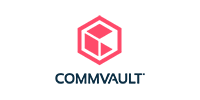

Get our Company Brochure
Please enter your details to download our Company Brochure. We will also send a copy to your inbox.