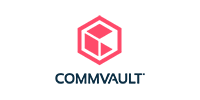Service Desk Script: Call Answering
Opening Line:
“Thank you for calling Viatel Technology Group. My name is _________. Can I have your name and the company you are calling from?”
“Thank you, please give me a moment to bring your company details up.”
(This will give time to start to create a ticket under the company for the user. If you don’t recognise the company name, make sure there is a support agreement in place. If not, a PO would need to be provided to be able to offer support)
“Thank you for waiting, how can I help you?”
(Listen to description of issue. Repeat back the details of the issue to the user to ensure we have the correct details of the issue documented in the ticket)
If an issue?
“Are you the only person having this issue?”
(How many people are affected by the issue will determine the priority)
Clarify what if any corrective actions have been taken.
“Have you experienced this issue previously?”
(If yes look for a known fix in Knowledge Base)
If simple issue (password reset etc.)?
Yes. Work through to conclusion or
No. Escalate to more senior engineer.
If it is a request?
Review the request, is this chargeable work? If yes does this need to be passed across to Sales? If unsure consult manager.
Change the priority of ticket to reflect it being a request.
If simple request (new user etc.)?
Yes. Work through to conclusion or
No. Escalate to more senior engineer.
If the issue or request is resolved close the ticket updating time and mark as first-time resolution.
Section on VTG and AP Integration:
ActionPoint is now part of the Viatel Technology Group.
Our two companies are fully integrating. The same team and services are all still here for you, but we are now operating under the Viatel Technology Group banner.