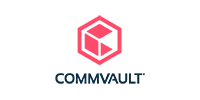“Work is where the WiFi is”- the mantra for this year’s worldwide move to remote working as a result of Covid-19. With the workforce operating remotely, it’s vital that organisations implement the best possible infrastructure to work as efficiently and securely as possible from home. Enter Microsoft 365. A user-friendly all -inclusive solution for your online tools, helping your staff to have an on-premises work environment, at their fingertips from home.
Here’s why Microsoft 365 will modernise your workplace and how ActionPoint is with you every step of the way.

Remote work set-up made easy
Creating a collaborative and secure platform for your remote team is essential. Microsoft 365 (M365) is entirely cloud-based, allowing you to access files and Office programs from any location on any device. Built- in Microsoft Teams allows you to communicate with your team and your clients. Features such as video calls, chat messaging, screen sharing and white boarding help you to deliver the best possible communicative resources from inter-organisational communication to effective communication with clients.

Safety first
Microsoft 365 brings impeccable application security to your workplace. Integration with Windows 10 means that encrypted email through Outlook, data loss prevention, mobile device management, threat management and multi-factor authentication are just some of the security features within M365. Prioritising security helps to eliminate the repercussions that come with shadow IT and hap-hazard cyber threat plans, (or lack thereof). With many workers now accessing their email and sharing data via their mobile devices, no stone can be left unturned when it comes to protecting your organisations data and making sure all devices are secure is a non-negotiable.

Easily managed
M365 takes the headache out of multiple servers and external security features. The cloud-based platform consolidates your IT infrastructure and is managed by ActionPoint, giving your IT Manager and C-level executives one less thing to worry about. Cloud-archiving provides long term retention for business correspondence, offering an efficient way to retain your data.

Flexible to your organisations needs
Microsoft 365 features mix and match plans, so you don’t need to compromise to settle for a particular plan. It’s not a one-size-fits-all approach, and not everyone in an organisation is going to need the exact same features. ActionPoint can work with you to assess what features will be most beneficial to your organisation and create a tailor-made plan for you.
Sound like a plan? Email getstarted@actionpoint.ie to kickstart your organisations M365 plan with ActionPoint.